Customize the visual aspect
How to customize the visual aspects of the plugin
The original CSS styles that you can extend and customize are defined in the public/css/perfecty-push-public.css file. Instead of editing that file directly, it's smarter to extend it and adjust it using custom CSS.
Extend the CSS styles
In the WordPress admin section go to Appareance > Customize. It will open the WordPress live editor:
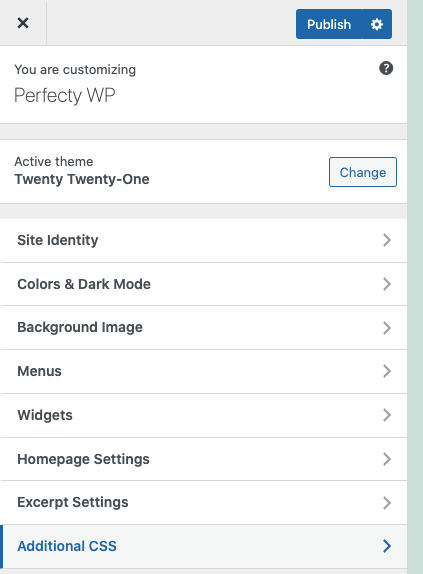
In the left pane click in Additional CSS and customize the perfecty-push-* CSS classes and IDs.
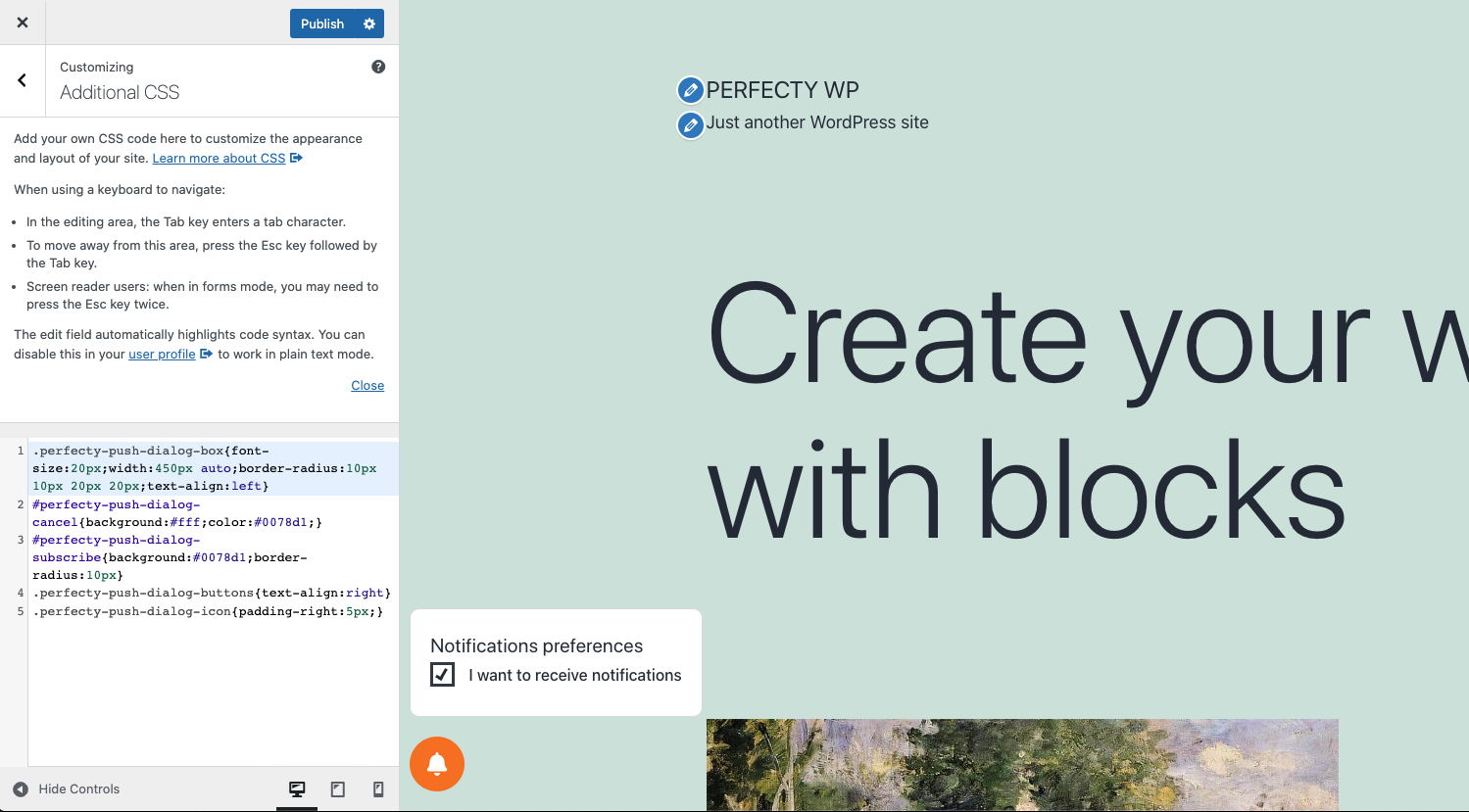
Example:
.perfecty-push-dialog-box{font-size:20px;width:450px auto;border-radius:10px 10px 20px 20px;text-align:left}
#perfecty-push-dialog-cancel{background:#fff;color:#0078d1;}
#perfecty-push-dialog-subscribe{background:#0078d1;border-radius:10px}
.perfecty-push-dialog-buttons{text-align:right}
.perfecty-push-dialog-icon{padding-right:5px;}You need to know about CSS and how it works. If you don't, it's better to hire or ask for help to someone who knows it. Please don't submit support tickets related to styles, as they are highly dependent and relative on your own theme.
Mobile styles
To change the values shown in Mobile devices, look for the values with @media similar to the ones below in
the original CSS definition:
@media only screen and (max-width: 370px) {
.perfecty-push-dialog-box {
width: 320px;
flex-wrap: wrap;
}
}