Quick Start
Start sending Push Notifications now!
Using Perfecty Push is really simple if your server meets all the requirements:
- PHP >=
7.2 - The
gmpextension (GNU Multiple Precision) - WordPress >=
5.0
1. Installation
Install and activate the plugin from the WordPress plugin directory.
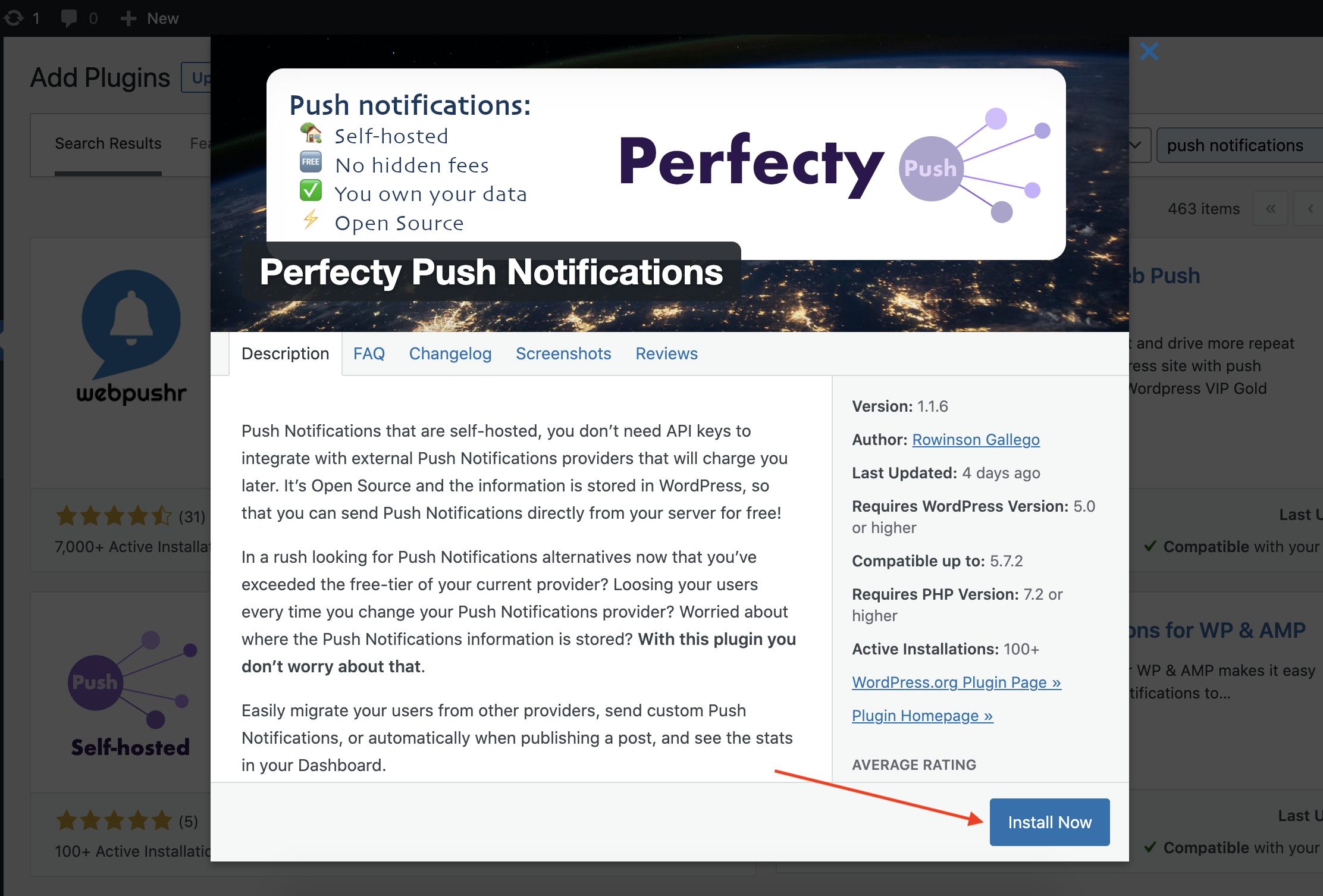
2. Visit your Front page
After activating the plugin go to your website front page, you should see a dialog asking to subscribe. Click on Continue and allow notifications when your browser prompts it.
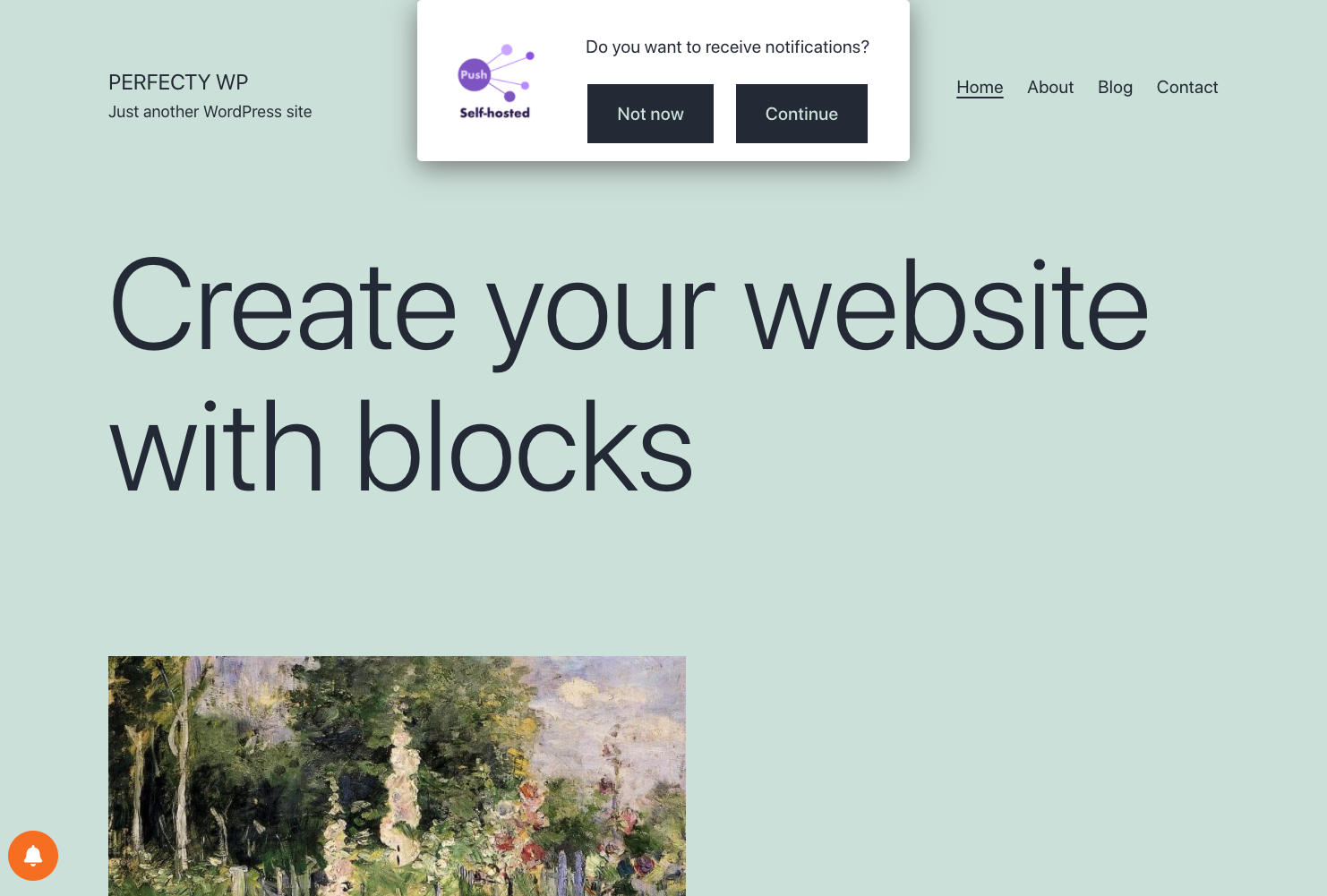
3. Send your first notification
You're a subscriber now. Let's send our first notification. In the admin area go to Perfecty Push > Send notification.
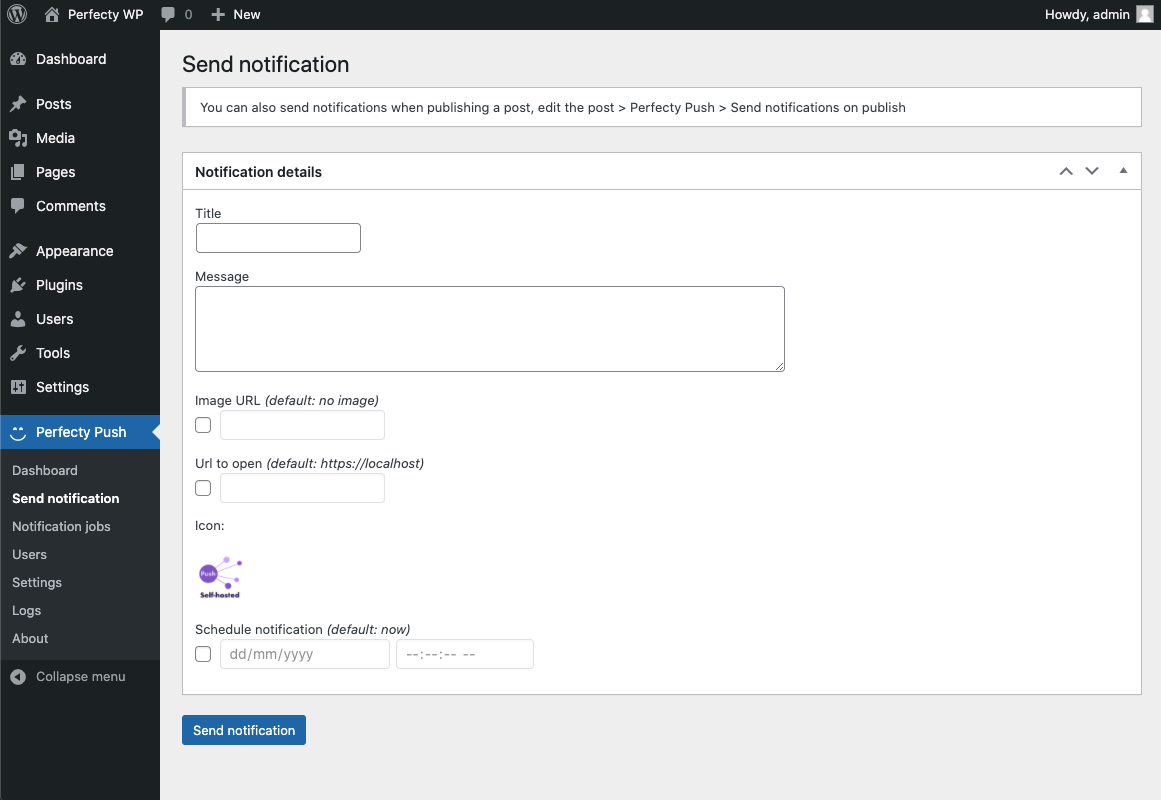
Fill in the Title and Message fields, and click on the Send notification button.
That's it, you should receive your first notification! 🎉
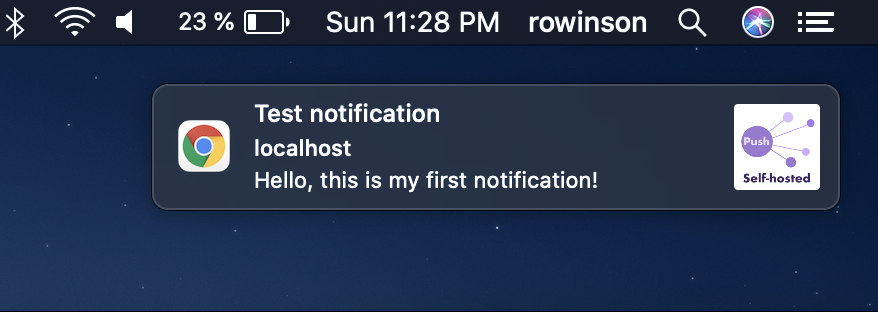
You can now configure Perfecty Push according to your needs.