Configuration
How to customize Perfecty Push?
These are the different areas you can configure:
1. Public widget
They affect the controls shown in the front page (the Subscription prompt/the Bell icon).
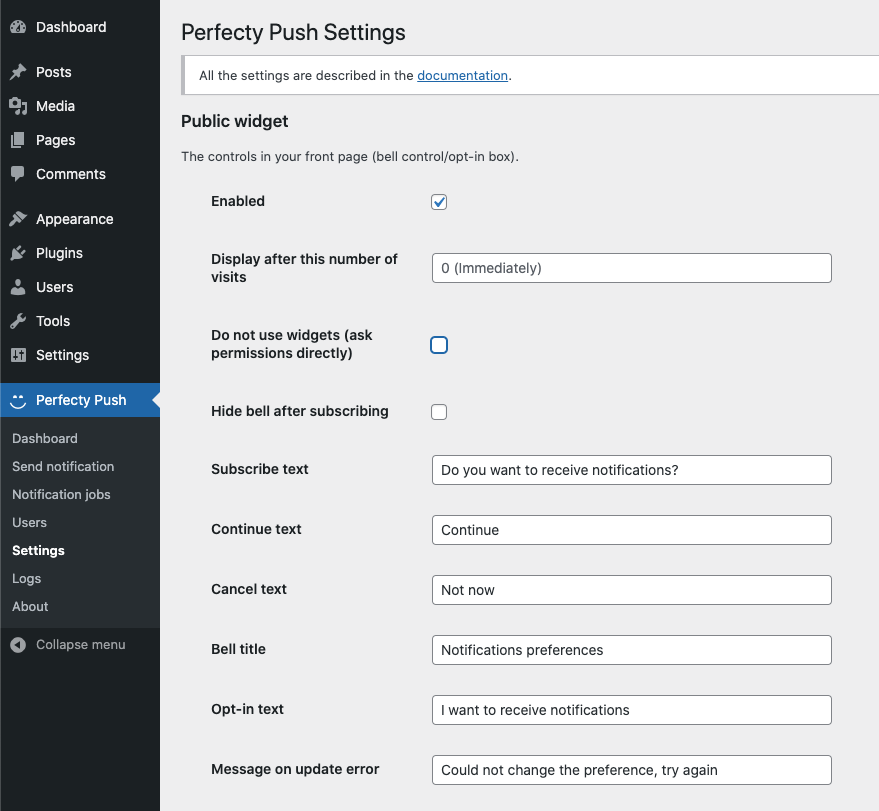
Each of the values is described below:
| Setting | Default value | Description |
|---|---|---|
| Enabled | True | Show the widget in your website public frontend. |
| Display after this number of visits | 0 | Required number of visits to the website before displaying the subscription prompt. |
| Do not use widgets (ask permissions directly) | False | Ask permissions right after the use visits the website. Will not show the dialog/bell controls. |
| Hide bell after subscribing | False | Hides the bell after the user has subscribed to your website. Note that the users will not have a way to unsubscribe and will be forced to revoke you the Browser permissions. |
| Subscribe text | '' | This is the text of the question asked to the user for subscribing to Push Notifications. (Default: Do you want to receive notifications?) |
| Continue text | '' | Text of the Button to continue (Default: Continue) |
| Cancel text | '' | Text of the Button to cancel (Default: Cancel) |
| Bell title | '' | Title of the Settings dialog when the Bell icon is clicked (Default: Notifications preferences) |
| Opt-in text | '' | Text of the Opt-in checkbox (Default I want to receive notifications) |
| Message on update error | '' | Text shown when there's an error updating the preferences (Default: Could not change the preference, please try again) |
2. Javascript SDK
They define how the SDK performs the registration and the Push Notifications.
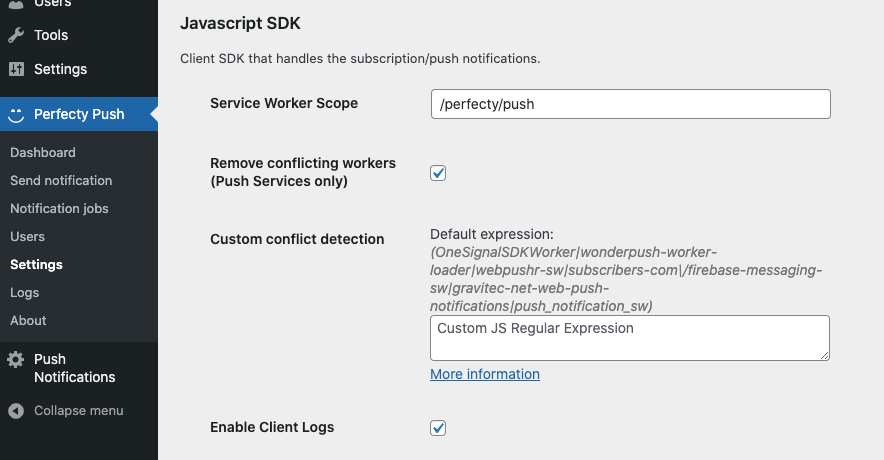
| Setting | Default value | Description |
|---|---|---|
| Service Worker Scope | /perfecty/push | This is the scope of the service worker. By default we use a value different than root (/) |
| Remove conflicting workers (Push Services only) | False | Removes all the workers from all the scopes (useful when migrating from another provider). More information |
| Custom conflict detection | '' | Specify a custom JS regex expression to remove specific conflicting Service Workers. More information Default expression: (OneSignalSDKWorker|wonderpush-worker-loader|webpushr-sw|subscribers-com\/firebase-messaging-sw|gravitec-net-web-push-notifications|push_notification_sw) |
| Enable Client Logs | False | Enable the logs in the client (which uses the Javascript SDK). Useful for troubleshooting. |
3. Notifications
Change the notifications that the users receive in their Browsers/Mobiles.
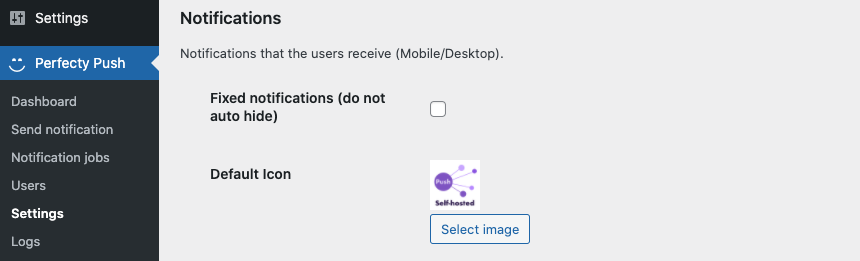
| Setting | Default value | Description |
|---|---|---|
| Fixed notifications (do not auto hide) | False | If checked the notifications will not disappear. Otherwise, they will fade out automatically after a couple of seconds. |
| Default Icon | Website's icon | The default icon to be sent in all the notifications. |
4. Segmentation and Tracking
This is for the user segmentation capabilities (still under development).
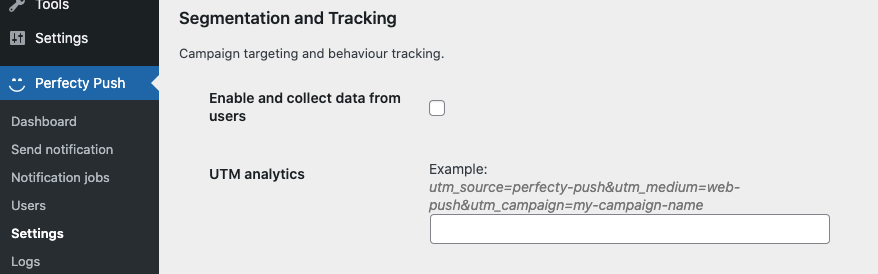
For the moment it supports the following values:
| Property | Default value | Description |
|---|---|---|
| Enable and collect data from users | False | If enabled it will collect and store the IP address from the subscribers. |
| UTM analytics | '' | Paste the UTM Tracking for Google Analytics, for example: utm_source=perfecty-push&utm_medium=web-push&utm_campaign=my-campaign-name. |
5. Post publishing
How to send notifications automatically after publishing a Post.
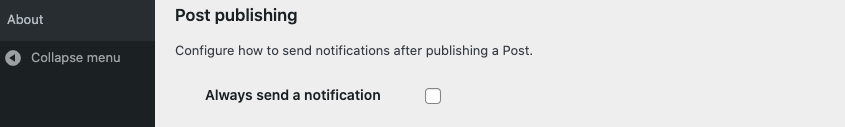
| Setting | Default value | Description |
|---|---|---|
| Always send a notification | False | It will always send a Push Notification when a Post is published. You can define it per post in the Post's metabox. |
6. Self-hosted server
Define the options for your self-hosted Push Server.
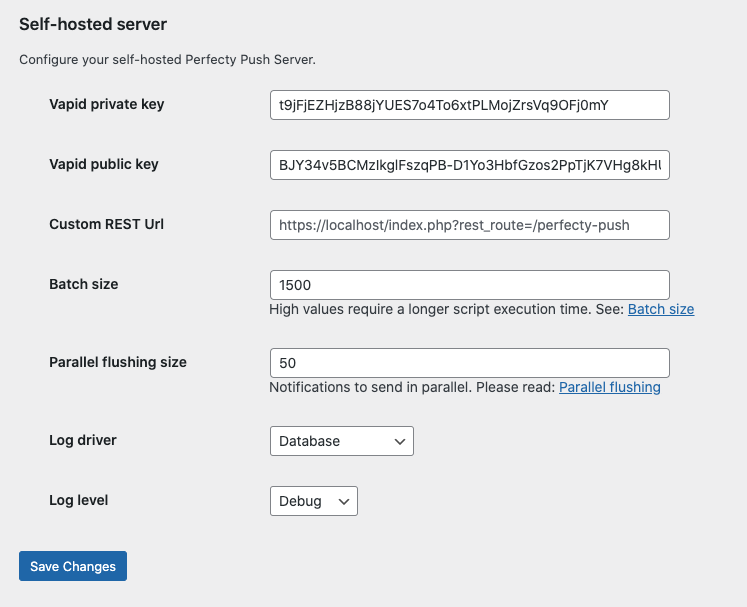
You can define the following values:
| Property | Default value | Description |
|---|---|---|
| Vapid Private Key | Auto generated | Private VAPID Key |
| Vapid Public Key | Auto generated | Public VAPID Key (Used in the JS SDK) |
| Custom REST Url | The value returned by get_rest_url() | This is the REST API url to call from the Javascript SDK |
| Batch Size | 1500 | Number of notifications to fetch from the Database in each sending loop. The higher the number requires higher memory, approx. 3052 * batch_size bytes. For 1500, it means ~4,36Mb of RAM used as maximum. |
| Parallel Flushing Size | 50 | Number of concurrent notifications to send. A high value can cause Out Of Memory errors, so please adjust with caution according to your server specs. See: Performance improvements |
| Log driver | PHP - error_log() | Log driver. Values: PHP - error_log(), Database |
| Log level | error | Default log level. |